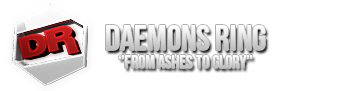- Joined
- Nov 1, 2006
- Messages
- 2,408
- Points
- 38
Hello everyone!
It's been a while since I've shared some words with all of you, and this time I actually bring good news instead of promises that weren't kept. (My apologies for that.)
Beforehand, I would like to clear out that I've had no part in this - at least not yet - this was pulled off by the Daemons Ring Staff Team.
With the above said, I proudly announce, on their behalf, that we currently have a Daemons Ring Gunz online server in OPEN BETA; the server is UP AND RUNNING!
1) If you want to play DRGunZ, just download the client here:
DRGunZ 2018 on MEGA
2) A shortcut icon will appear on your desktop, please right-click on it, and check the "run as administrator" box to avoid any issues.
3) Lastly, use your FORUM account to login to the server.
EDIT BY WESLEY:
4) If for some reason your account wont let you log in, and you recently made a change to your name/usergrade/password, please wait 5 minutes for the DB Worker to update the GunZ DB.
If you get a NOMSG error when trying to login, please let one of us know. It may be that your account is awaiting moderation/email activation.
Please keep in mind that this is an OPEN BETA server, it is still unfinished although you can still have fun, either alone or with your friends.
Also, feel free to report any kind of bugs, errors; or share some thoughts, ideas, etc...
Thank you for your time, patience, devotion, and above all, my gratitude for your loyalty to our community.
My regards to every single one of you.
"LET'S ROCK!"
PS: Feel free to join our Discord Channel - https://discord.gg/WMa9psC
TROUBLESHOOTING / FIXES:
!!! DRGunZ 2018 live and loud:
It's been a while since I've shared some words with all of you, and this time I actually bring good news instead of promises that weren't kept. (My apologies for that.)
Beforehand, I would like to clear out that I've had no part in this - at least not yet - this was pulled off by the Daemons Ring Staff Team.
With the above said, I proudly announce, on their behalf, that we currently have a Daemons Ring Gunz online server in OPEN BETA; the server is UP AND RUNNING!
1) If you want to play DRGunZ, just download the client here:
DRGunZ 2018 on MEGA
2) A shortcut icon will appear on your desktop, please right-click on it, and check the "run as administrator" box to avoid any issues.
3) Lastly, use your FORUM account to login to the server.
EDIT BY WESLEY:
4) If for some reason your account wont let you log in, and you recently made a change to your name/usergrade/password, please wait 5 minutes for the DB Worker to update the GunZ DB.
If you get a NOMSG error when trying to login, please let one of us know. It may be that your account is awaiting moderation/email activation.
Please keep in mind that this is an OPEN BETA server, it is still unfinished although you can still have fun, either alone or with your friends.
Also, feel free to report any kind of bugs, errors; or share some thoughts, ideas, etc...
Thank you for your time, patience, devotion, and above all, my gratitude for your loyalty to our community.
My regards to every single one of you.
"LET'S ROCK!"
PS: Feel free to join our Discord Channel - https://discord.gg/WMa9psC
TROUBLESHOOTING / FIXES:
- Disable Firewalls and/or Anti-Virus or add the DRGunZ executable files to the exceptions/safe list, both Zlauncher.exe and Gunz.exe.
- Run both Zlauncher.exe and Gunz.exe as Administrator, right-click on the files - properties - go to compatibility mode - check the "run as administrator" box.
- Update to the latest Microsoft Visual C++ (2017) - https://support.microsoft.com/en-us/help/2977003/the-latest-supported-visual-c-downloads - Make sure you select the correct version: x86/32bits OR x64/64bits
- Update to the latest .NET Framework (4.7.2) - https://www.microsoft.com/net/download/thank-you/net472
- Stuck on windowed mode, solution by Firemayer:
Go in your gunz folder and edit config.xml
Place your screen resolution in WIDTH and HEIGHT and put 0 in SCREENMODE for fullscreen.
Should look like this after
<WIDTH>1920</WIDTH>
<HEIGHT>1080</HEIGHT>
<SCREENMODE>0</SCREENMODE>
- Crash when loading the client, solution by Firemayer:
Go in your gunz folder and edit config.xml.
Go to the <CUSTOM></CUSTOM> part and:
change <ENABLECUSTOMMUSIC></ENABLECUSTOMMUSIC> to false
change <MUSICFOLDER></MUSICFOLDER> from -1 or 1 to 0
Should look like this after:
<CUSTOM>
<DISABLE_SW>false</DISABLE_SW>
<TRAILOPTION>false</TRAILOPTION>
<FPSOVERLAY>false</FPSOVERLAY>
<ENABLECUSTOMMUSIC>false</ENABLECUSTOMMUSIC>
<MUSICFOLDER>0</MUSICFOLDER>
<NEWRENDERER>false</NEWRENDERER>
<D3D9EX>FALSE</D3D9EX>
</CUSTOM>
- Run both Zlauncher.exe and Gunz.exe as Administrator, right-click on the files - properties - go to compatibility mode - check the "run as administrator" box.
- Update to the latest Microsoft Visual C++ (2017) - https://support.microsoft.com/en-us/help/2977003/the-latest-supported-visual-c-downloads - Make sure you select the correct version: x86/32bits OR x64/64bits
- Update to the latest .NET Framework (4.7.2) - https://www.microsoft.com/net/download/thank-you/net472
- Stuck on windowed mode, solution by Firemayer:
Go in your gunz folder and edit config.xml
Place your screen resolution in WIDTH and HEIGHT and put 0 in SCREENMODE for fullscreen.
Should look like this after
<WIDTH>1920</WIDTH>
<HEIGHT>1080</HEIGHT>
<SCREENMODE>0</SCREENMODE>
- Crash when loading the client, solution by Firemayer:
Go in your gunz folder and edit config.xml.
Go to the <CUSTOM></CUSTOM> part and:
change <ENABLECUSTOMMUSIC></ENABLECUSTOMMUSIC> to false
change <MUSICFOLDER></MUSICFOLDER> from -1 or 1 to 0
Should look like this after:
<CUSTOM>
<DISABLE_SW>false</DISABLE_SW>
<TRAILOPTION>false</TRAILOPTION>
<FPSOVERLAY>false</FPSOVERLAY>
<ENABLECUSTOMMUSIC>false</ENABLECUSTOMMUSIC>
<MUSICFOLDER>0</MUSICFOLDER>
<NEWRENDERER>false</NEWRENDERER>
<D3D9EX>FALSE</D3D9EX>
</CUSTOM>
Such Robotech. So high-end. Much solid metal. Very wow.

LOLWAT? A Mini-Metal Gear? Dropped by swinging my Infamous Sharp Hat.

No Skellies or Unholy creatures were harmed during this power levelin...*cough*...BETA testing.


LOLWAT? A Mini-Metal Gear? Dropped by swinging my Infamous Sharp Hat.

No Skellies or Unholy creatures were harmed during this power levelin...*cough*...BETA testing.

Last edited by a moderator: